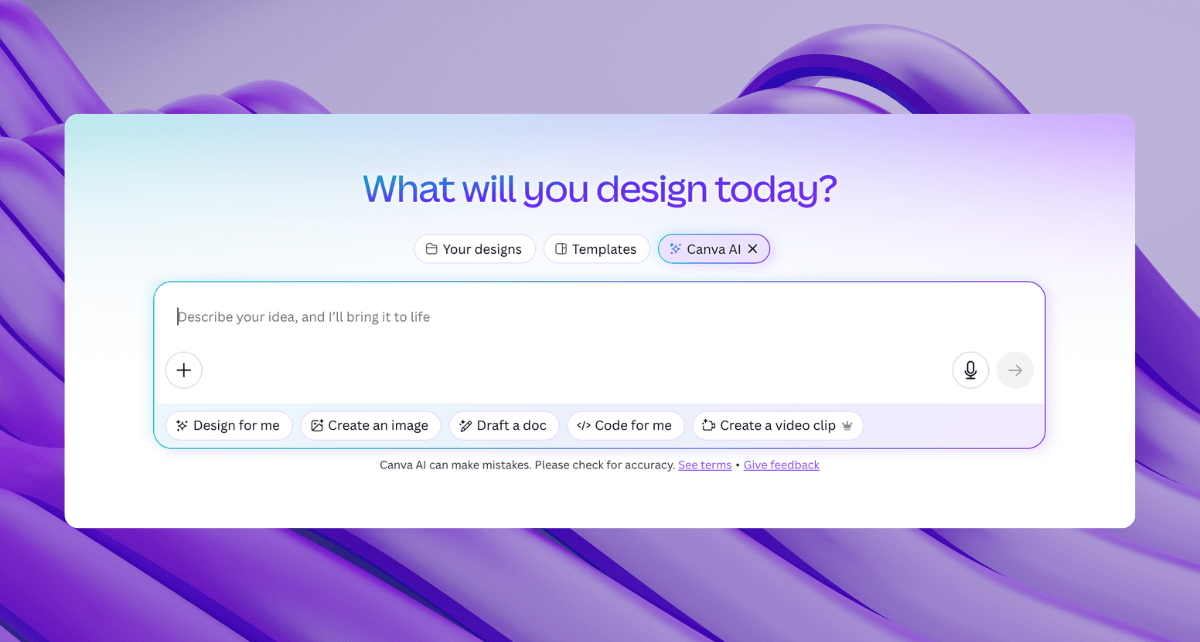AI tools are flooding the creative landscape right now, but very few are actually practical for day-to-day marketing work. Canva’s AI suite is one of the few that feels purpose-built for marketers, not just engineers or early adopters.
After spending the last month integrating it into our workflow, from pitch decks to internal docs to client campaigns, I’ve seen where it thrives, where it breaks, and where it’s quietly changing how we build.
This is not hype. This is the real, unfiltered experience from a CMO actually using it to get work done. Here’s what marketers need to know.
Table of Contents
Where Canva AI Absolutely Delivers
It Knows Your Brand
This is a big deal. Canva AI can pull directly from your brand kit, using your actual colors, fonts, logos, and tone. That means everything it generates is instantly on-brand. It also accesses your existing Canva files, giving you a continuity of work that most AI tools simply cannot match.
Magic Design and Magic Write
Magic Design helps you go from idea to asset in seconds. You type in a product, headline, or topic, and it generates fully designed layouts, pitch decks, or ads that actually look good.
Magic Write helps you draft, summarize, or rework copy inside Canva Docs and across design text fields. It is solid for outlines, intros, or turning rough notes into polished messaging.
No, it will not win any awards. But for first drafts, it is a time-saver.
Embedded Interactive Tools
You can now embed interactive tools like quizzes, ROI calculators, and charts directly into Canva presentations. That makes your decks and documents far more dynamic and engaging. It is one of the most overlooked and powerful use cases right now.
Sheet Integrations and Data Connectors
Canva allows you to connect Google Sheets and other data sources to live-update visuals inside your designs. That means charts and infographics stay current without manual editing. This makes reporting and analytics decks far easier to maintain.
My Favorite Use Cases (And What You Should Try)
To really get the most from Canva AI, go beyond “let’s make a post.” Here’s what I recommend actually building inside your blog article or workflow:
Use Case #1 – Performance Marketing ROI Calculator
Goal: Create an embeddable, interactive calculator that prospects and clients can use to evaluate the ROI of their performance marketing efforts. The tool should not only deliver key KPIs but also present them in a visually compelling and easy-to-understand format.
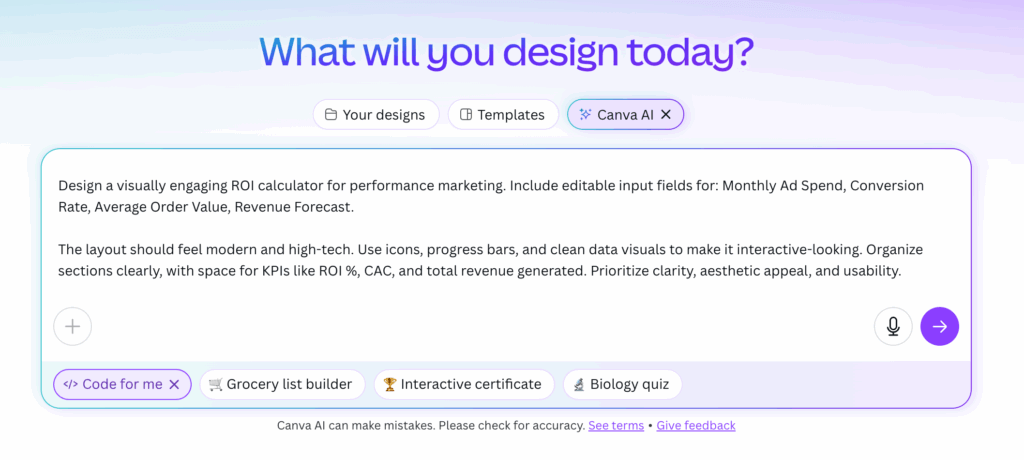
| Total Creation Time | 5 Minutes |
| Rounds of Revisions | 3 |
| Embedded Solution | Website and Presentation |
| Output Quality | ★★★★★ |
In the past, building a tool like this would have taken weeks. Scoping requirements, mapping logic flows, collaborating with a UX designer, syncing with developers, QA testing, setting up hosting environments… the full production cycle.
But now? It took five minutes.
Sure, it’s not as precise as a fully custom-built app, but the speed-to-value is undeniable. For most use cases, fast and functional beats perfect and postponed.
Test out the Calculator Below ⬇️
Use Case #2 – Sheet to Interactive Report
Goal: Build an interactive one-page report by connecting live data sources like Google Analytics or HubSpot to Canva Sheets, then use Canva AI to generate a shareable, branded report that updates in real time.

| Total Creation Time | 10 Minutes |
| Rounds of Revisions | 2 |
| Embedded Solution | Website and Presentation |
| Output Quality | ★★★★☆ |
We built a chart that lets users toggle between different campaign metrics. Previously, this would have required a designer or a developer. Now it is drag and drop with built-in logic.
Where it works best: Monthly reports, client recaps, internal performance dashboards.
Test out the Interactive Report ⬇️
Use Case #3 – Multi-language Translation Toggle
Goal: Create a branded presentation that can be instantly translated into multiple languages using Canva’s Magic Translate, allowing teams to deliver consistent messaging across global markets without recreating slides from scratch.

| Total Creation Time | 7 Minutes |
| Rounds of Revisions | 3 |
| Embedded Solution | Website |
| Output Quality | ★★★☆☆ |
With Magic Translate and your brand kit, we created a multilingual presentation in under 30 minutes. The tone stayed consistent, the layout stayed clean, and the experience felt seamless.
Perfect for: Global rollouts, internal training, cross-market pitches.
Test out the Multi-language Translation Toggle ⬇️
What’s Still a Work in Progress
Sometimes It’s Gold. Sometimes It’s Garbage.
The AI output can swing from spot-on to way off. Magic Write in particular is hit or miss depending on how you prompt it. You will still need a human editor to clean things up.
No AI Chat Collaboration
Right now, Canva’s AI tools are single-player only. You cannot co-create in the same AI session with your team. This limits the ability to brainstorm, iterate, or build together in real time.
Prompt History Vanishes
If you refresh the page or leave your session, your prompts and AI outputs may disappear. There is no history or backtracking, which can be frustrating during longer projects or when refining output.
No Visual Edits to Existing AI Designs
Once you generate a visual using AI, you cannot tweak just one element. Want to change just the background? You have to regenerate the entire thing. This slows down refinement and makes versioning less flexible.
Final Verdict: Canva AI Is Now One of the Most Accessible AI Tool in Marketing
Here is the bottom line. Canva AI is not trying to replace your team. It is designed to extend their output, remove bottlenecks, and accelerate the work you are already doing.
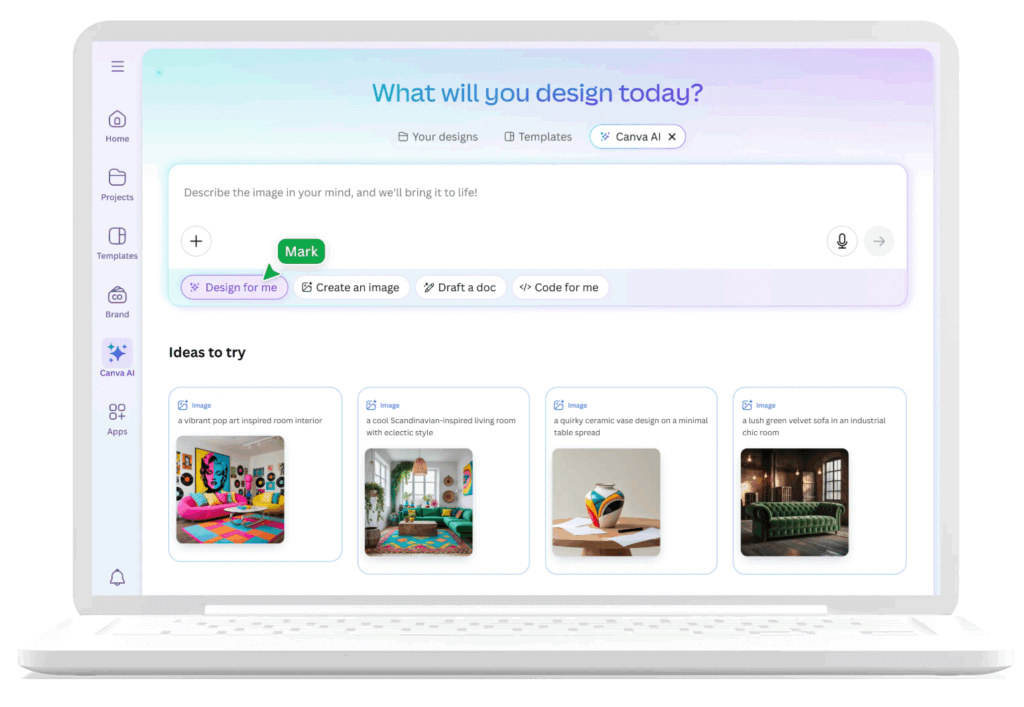
It is not perfect. But it is fast, intuitive, and deeply integrated with your actual brand and workflow. For speed and scale, it delivers immediate value.
If you want polished final designs, Canva AI gets you 80 percent of the way there. If you want rapid iteration and creative velocity, it gets you there in minutes.
For me, it has earned a permanent spot in the daily marketing stack. Not because it is trendy, but because it works.
Take Your AI Strategy Further
Canva AI is just one piece of the puzzle. If you’re ready to go beyond design tools and drive real results, explore our AI Optimization solutions or talk to our experts for a personalized strategy.
Optimize Your Brand’s Visibility in AI Search
Millions turn to AI platforms daily to discover and decide. Make sure they find your brand.