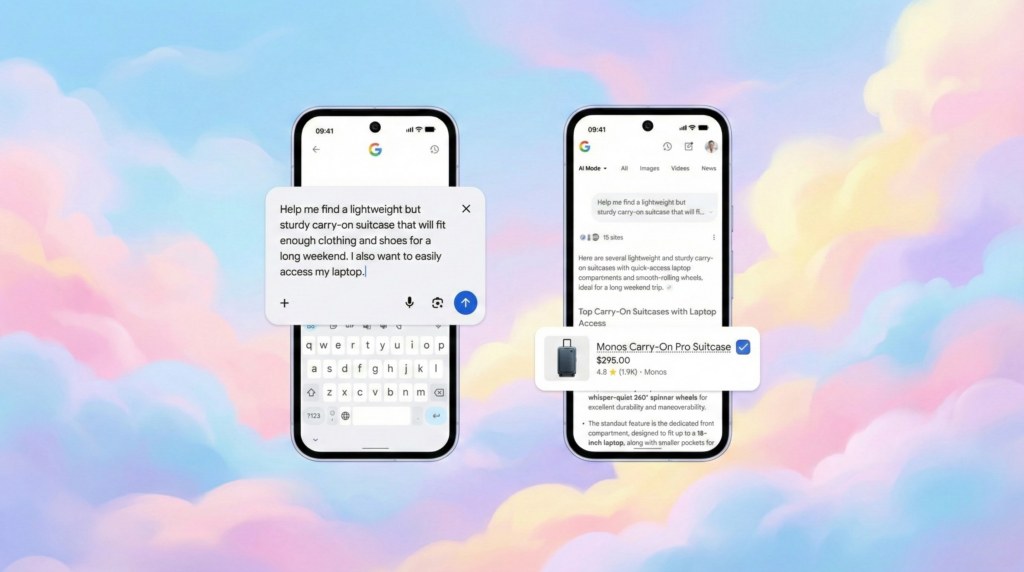Shopify’s Summer ’25 Editions release introduced over 150 updates, but one of the most quietly powerful changes was the launch of Storefront MCP servers. Now live across all Shopify stores, this infrastructure allows AI agents like ChatGPT and Perplexity to interact with your storefront directly: searching products, managing carts, answering FAQs, and even initiating checkout.
What is a Storefront MCP Server?
MCP stands for Model Context Protocol. It’s a new standard from Shopify that enables external AI systems to connect with a store’s commerce data in real time.
Every Shopify store now includes its own MCP endpoint:
https://your-store.myshopify.com/api/mcpThrough this endpoint, AI assistants can:
- Search your product catalog
- Pull and update cart information
- Answer customer questions about store policies
- Guide shoppers through checkout
No custom setup is required. These endpoints are already active.
What AI Agents Can Do Today
Using the Storefront MCP server, AI agents can:
- Search the catalog with queries like “running shoes under $100”
- Answer FAQs such as “What’s your return policy?”
- Access and update shopping carts
- Present complete product info, including images, prices, and descriptions
Here’s a simplified example of how an agent could interact with your store:
fetch("https://your-store.myshopify.com/api/mcp", {
method: 'POST',
headers: { 'Content-Type': 'application/json' },
body: JSON.stringify({
jsonrpc: "2.0",
method: "tools/call",
id: 1,
params: {
name: "search_shop_catalog",
arguments: { query: "organic coffee beans" }
}
})
});The response includes everything needed for a user to make a purchase, without ever visiting your site directly.
Why It Matters Now
This shift isn’t theoretical. With tools like ChatGPT already integrating AI shopping functionality, consumers are beginning to ask product-related questions in chat. If your store is well-structured and accessible through MCP, your products could be surfaced in those responses.
This is the start of a new discovery channel, where visibility is driven by how well your store communicates with AI systems.
Developer Tools to Support MCP
To help brands take advantage of this shift, Shopify also released a set of developer updates in Summer ’25:
- Local development with hot reload, no tunnels required
- Simulated dev stores for every plan tier (Basic, Grow, Advanced, Plus)
- AI code assistance via the Shopify.dev MCP Server
- Support for GraphQL, Functions, and Polaris in your IDE
These tools make it easier to build, test, and optimize apps and experiences that interact with MCP.
What You Should Do Next
- Test your MCP endpoint: Send a few test requests to see what AI systems are currently seeing when they query your store.
- Audit your product data: Ensure product titles, descriptions, and metadata are clean, consistent, and aligned with how customers speak.
- Review your policy language: FAQs, shipping terms, and returns policies should be easy to interpret and directly answerable by AI.
- Optimize for visibility: Rich schema, structured content, and trusted media coverage all contribute to how often AI agents recommend your store.
AI is becoming a storefront. Make sure yours is ready.
As discovery shifts to chat interfaces and AI agents, having a storefront structured for AI is no longer optional. Shopify’s MCP servers provide the infrastructure. As a Premier Shopify Partner, Avenue Z can help you turn it into real results.
Ready to optimize? Learn more about our approach to AI Shopping or speak with our commerce experts. We’ll evaluate your current setup, identify visibility gaps, and build a strategy to ensure your products show up where buying decisions begin.