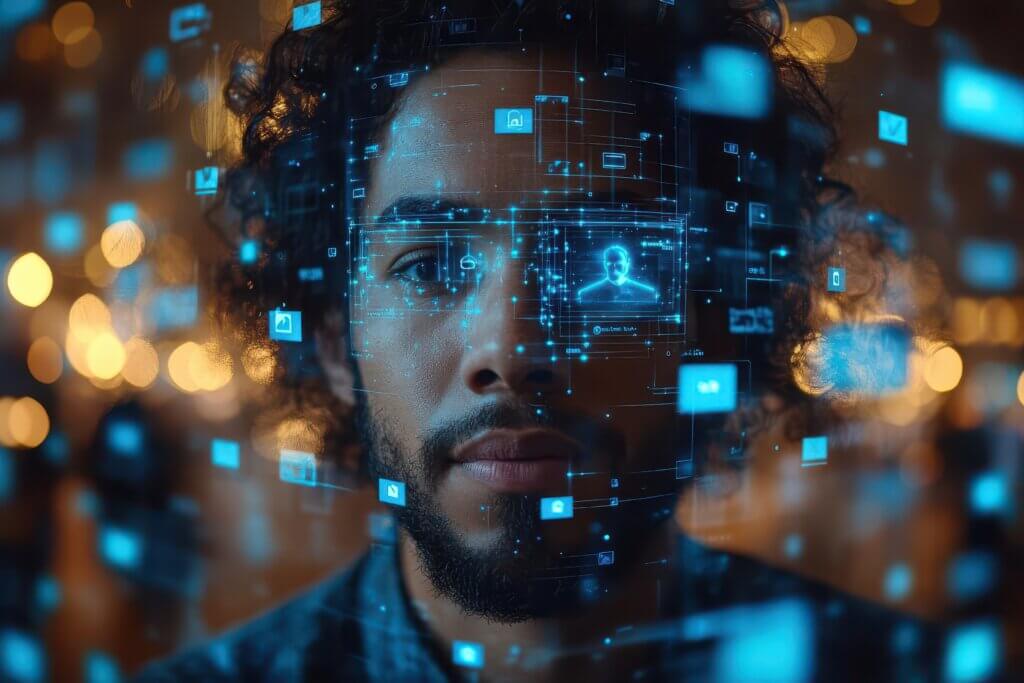I’ve spent a lot of time experimenting with AI workflows, subagents, and what I call “vibe coding.” After testing countless updates, I’ve learned that most models promise more than they deliver. But the release of Claude Code 2 and Sonnet 4.5 feels different.
This is not just a smarter model. It’s a set of new tools that make building with AI feel more practical and connected.So instead of reading launch notes, I tested it in real workflows. Here’s what actually stood out.
1. Claude Code inside VS Code
Claude is now integrated directly into VS Code, which is a huge step for developers tired of switching between browser tabs and editors. You can now stay in your workspace and use Claude as a true coding partner. It understands your file structure, recognizes context within open files, and helps refactor or write logic inline.
Little design details also help a lot. You can highlight text, visualize to-dos, paste images directly into prompts, and interact with UI elements without typing terminal shortcuts.
Try it yourself: Download Claude Code for VS Code (Free)
Here’s a look at the core features Anthropic highlights inside the VS Code Marketplace:
- Powerful intelligence: Use the latest Claude models using your Pro, Max, Team, or Enterprise subscription, or pay-as-you-go pricing
- Works alongside you: Claude autonomously explores your codebase, reads and writes code, and runs Terminal commands with your permission.
- New, friendlier interface that makes it easier than ever to get started
- Integrated with the editor: Claude knows about your current file and text selection, and proposes changes directly inside your editor window.
- Powerful agentic features like subagents, custom slash commands, and MCP are supported. (These features work in the VS Code extension, but some can only be configured using the command-line interface)
2. Improved Terminal Experience
For those who prefer working in the terminal, Claude’s command-line interface now has better status visibility and searchable prompt history. Using Control + R, you can easily revisit or edit past prompts. It feels more polished and efficient for real-time development.
3. Checkpoints and Rewind
This feature might be the most useful addition. You can now set checkpoints in a Claude session and return to them anytime with the command /rewind.
It works like version control inside a chat. You can explore new directions, test ideas, and easily roll back to a clean state when needed. It keeps experiments organized and reduces the fear of breaking progress.
4. The Claude Agent SDK
The new Agent SDK expands Claude’s reach beyond prompting. Developers can now build semi-autonomous agents that connect to APIs, execute workflows, and respond dynamically to live data.
It’s a step toward embedded AI collaboration inside real systems rather than isolated chat sessions. For anyone building production-grade AI infrastructure, this SDK is a glimpse of what’s next: a framework for agents that can truly contribute.
Watch the Claude Agent SDK Overview⬇
5. From Assistant to Collaborator
The latest update pushes Claude toward genuine collaboration. You can now assign structured tasks and let subagents handle the details.
- Subagents can manage specific roles, such as backend APIs or frontend interfaces, at the same time.
- Hooks can automate steps like testing after commits or running lint checks before deployment.
- Background tasks can manage long-running processes, keeping your environment stable while other work continues.
Want to Explore Further?
If you’re ready to explore what Claude Code 2 can do, start with these:
- Claude for VS Code: Download Native Extension
- Claude Agent SDK GitHub: View SDK
- Claude Code: Try Claude 2.5
Unlock Your Own AI Advantage
Building smarter workflows starts with the right strategy. Discover how Avenue Z’s AI Optimization (AIO) solutions help brands deploy intelligent systems that scale creativity, performance, and storytelling.
Contact our experts to learn how AI Optimization can transform your organization’s creative, communications, and operational strategy.
Optimize Your Brand’s Visibility in AI Search
Millions turn to AI platforms daily to discover and decide. Make sure they find your brand.